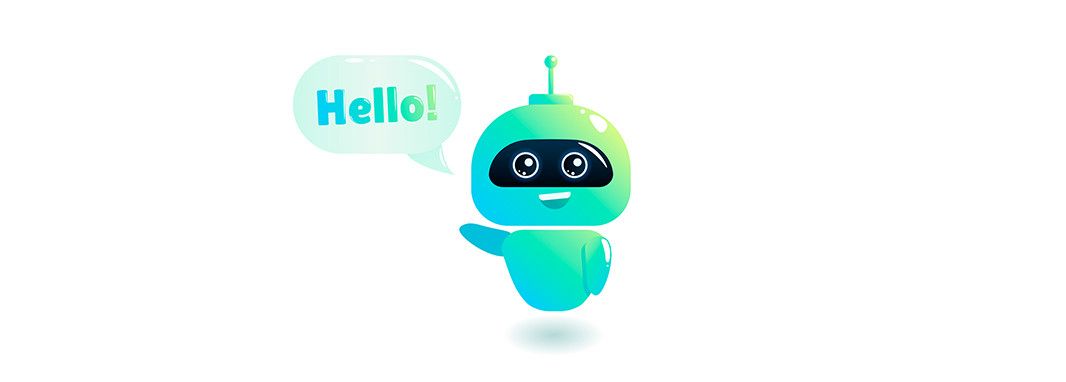Shop Smart, Shop Safe Online
Next Step Technology Solutions Provider LTD.
A Guide to Secure Online Shopping
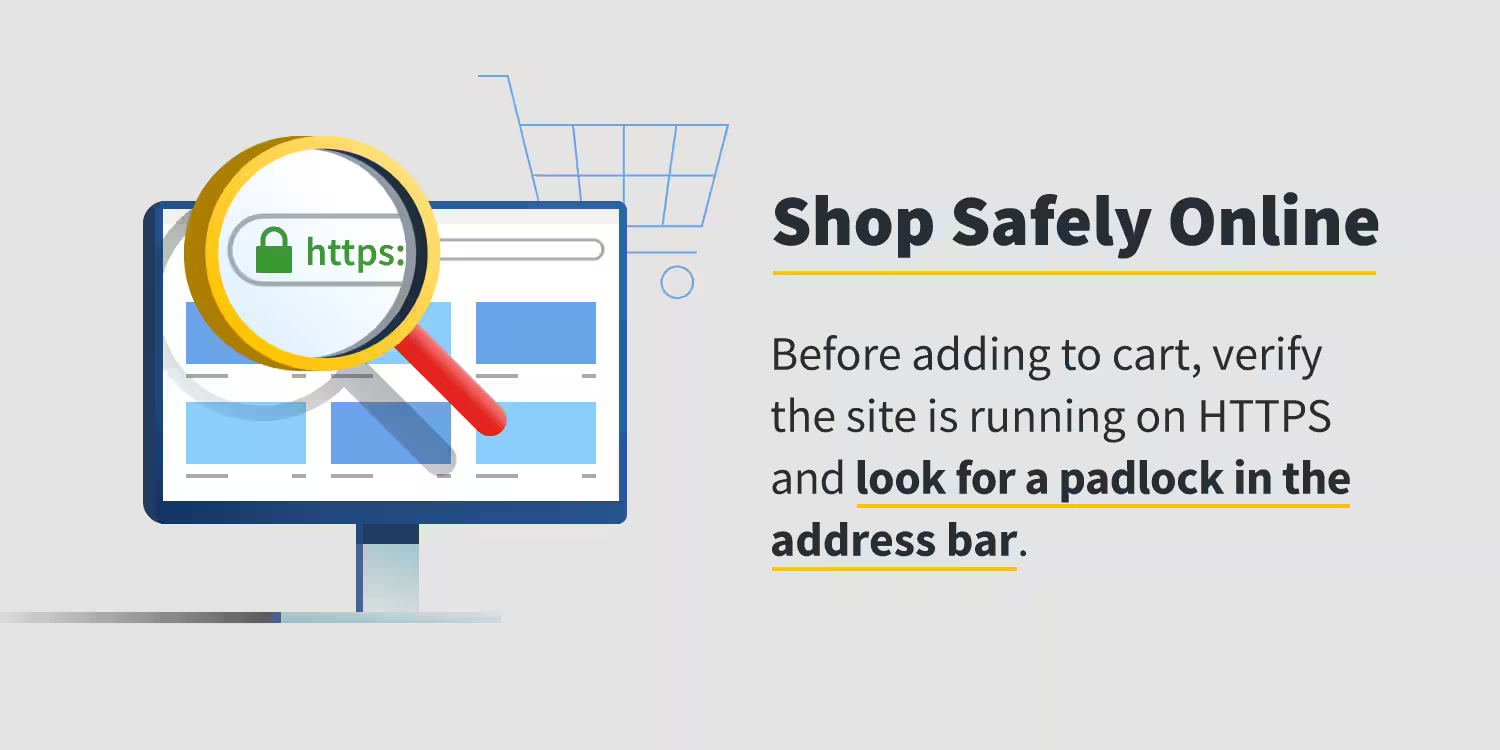
Shopping online has become as commonplace as stopping at the grocery store on your way home from work. But with this convenience comes the critical need for safe online practices. How can you ensure that your transactions are secure, and your personal information is safe? This guide will provide you with the essential tips for worry-free online shopping.
- Verify Website Authenticity: Don't Judge a Site by Its Cover
- Like a well-dressed con artist, a fraudulent website can look just as polished as a legitimate one. So, how can you tell them apart? Look for the lock! Secure websites often start with 'https' instead of 'http.' The 's' stands for secure, indicating that the site uses encryption to protect your data.
- Understand Encryption: Your Secret Code to Safety
- Encryption is like a secret code between your computer and the website's server. It scrambles your data, making it unreadable to anyone who might intercept it. When a site uses encryption, it means your credit card numbers, passwords, and other personal information are kept safe. So, always check for that 'https' before entering any sensitive information.
- Use Secure Payment Options: Your Financial Firewall
- Just as you wouldn't hand over your credit card to a stranger, don't entrust your financial information to an unsecured payment system. Trustworthy sites will offer secure payment options such as credit cards, PayPal, or Apple Pay. These services provide an extra layer of security, reducing the risk of your financial information falling into the wrong hands.
- Be Wary of Deals Too Good to Be True: If It Looks Like a Duck...
- We all love a good deal. But if an offer seems too good to be true, it probably is. Scammers often lure unsuspecting shoppers with unbelievable deals. So, be cautious. Do some research, read reviews, and make sure you're dealing with a reputable seller before making a purchase.
- Keep Your Devices Up-to-Date: The Best Offense is a Good Defense
- Keeping your devices updated isn't just about getting the latest features. Updates often include security enhancements that protect against new threats. So be sure to install updates as soon as they're available.